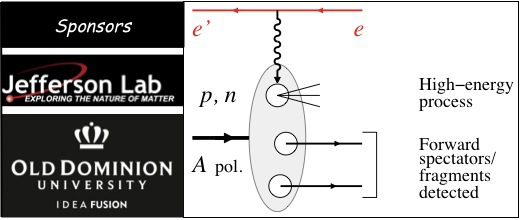ODU is approximately 20min from the Norfolk International Airport (code ORF), and one hour from the Newport News/Williamsburg Airport (PHF).
Driving Directions to ODU Physics from Jefferson Lab:
https://www.jlab.org/indico/conferenceDisplay.py/getPic?picId=6&confId=91
Park in any one of the metered spaces located in the Garage “A”
4310 Elkhorn Ave. It doesn’t make any difference which space your guests choose. Metered spaces are identified with a black painted square and a number. It is important that they park in one of these metered spaces.

ODU Campus Map
https://www.jlab.org/indico/conferenceDisplay.py/getPic?picId=1&confId=58
Driving Directions to ODU Physics from Jefferson Lab:
- Print out attached parking pass.
- Interstate 64 East through Hampton Roads Bridge-Tunnel to exit 276 (right)
- Keep right to Interstate 564
- Keep right to first exit to Terminal Blvd.
- After about ~2km Terminal Blvd ends at the Port,
- Turn left onto Hampton Blvd.
- About 1 km after small bridge, you will start to see ODU on your right.
- After the tall tower, turn right onto 43rd St (as you turn, there will be a fire station on your left).
- First right after garage onto Elkhorn Ave.
- Immediate right turn into Garage on Elkhorn Ave.
- Park in the METERED (Numbered) Spaces
- See instrructions below to validate parking!
- Interstate 64 east, exit 264 (right) to Interstate 664 South
- After Monitor Merrimac Memorial Bridge Tunnel, exit 9 (right)
- In Exit 9, bear right to Hwy 164 (Western Frwy) towards Portsmouth.
- On bridge, stay left to Hwy 58 east, Midtown Tunnel to Norfolk (~$3 toll charged to rental car or home address)
- After Tunnel, keep left to Hampton Blvd / ODU
- Turn left onto 43rd St.
- Park as above
https://www.jlab.org/indico/conferenceDisplay.py/getPic?picId=6&confId=91
Park in any one of the metered spaces located in the Garage “A”
4310 Elkhorn Ave. It doesn’t make any difference which space your guests choose. Metered spaces are identified with a black painted square and a number. It is important that they park in one of these metered spaces.
1. Park in a metered space and remember your space number
2. Find a Pay Station – See Map
3. Press the yellow validation button (located on the bottom right of the Pay Station face) and wait four seconds
4. Enter your space number and press the green button (located on the bottom center of the Pay Station face)
5. Enter the validation code provided in your email and press the green button
6. Keep your receipt.
6. Keep your receipt.
ODU Campus Map
https://www.jlab.org/indico/conferenceDisplay.py/getPic?picId=1&confId=58